Vector data manipulation
This chapter illustrates some ways in which we can manipulate vector data. We start with an example SpatVector that we read from a shapefile.
library(terra)
## terra 1.8.23
f <- system.file("ex/lux.shp", package="terra")
p <- vect(f)
p
## class : SpatVector
## geometry : polygons
## dimensions : 12, 6 (geometries, attributes)
## extent : 5.74414, 6.528252, 49.44781, 50.18162 (xmin, xmax, ymin, ymax)
## source : lux.shp
## coord. ref. : lon/lat WGS 84 (EPSG:4326)
## names : ID_1 NAME_1 ID_2 NAME_2 AREA POP
## type : <num> <chr> <num> <chr> <num> <num>
## values : 1 Diekirch 1 Clervaux 312 1.808e+04
## 1 Diekirch 2 Diekirch 218 3.254e+04
## 1 Diekirch 3 Redange 259 1.866e+04
We can plot these data in many ways. For example:
plot(p, "NAME_2")
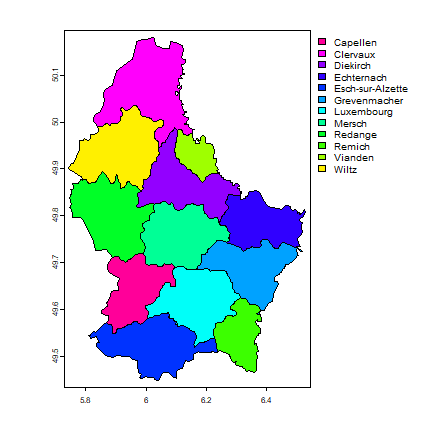
Basics
Geometry and attributes
To extract the attributes (data.frame) from a SpatVector, use:
d <- as.data.frame(p)
head(d)
## ID_1 NAME_1 ID_2 NAME_2 AREA POP
## 1 1 Diekirch 1 Clervaux 312 18081
## 2 1 Diekirch 2 Diekirch 218 32543
## 3 1 Diekirch 3 Redange 259 18664
## 4 1 Diekirch 4 Vianden 76 5163
## 5 1 Diekirch 5 Wiltz 263 16735
## 6 2 Grevenmacher 6 Echternach 188 18899
You can also extract the geometry as a a matrix (this is rarely needed).
g <- geom(p)
head(g)
## geom part x y hole
## [1,] 1 1 6.026519 50.17767 0
## [2,] 1 1 6.031361 50.16563 0
## [3,] 1 1 6.035646 50.16410 0
## [4,] 1 1 6.042747 50.16157 0
## [5,] 1 1 6.043894 50.16116 0
## [6,] 1 1 6.048243 50.16008 0
Or as “well-known-text”
g <- geom(p, wkt=TRUE)
substr(g, 1, 50)
## [1] "POLYGON ((6.026519 50.17767, 6.031361 50.165627, 6"
## [2] "POLYGON ((6.178368 49.876823, 6.185479 49.870525, "
## [3] "POLYGON ((5.881378 49.870148, 5.881672 49.868866, "
## [4] "POLYGON ((6.131309 49.972565, 6.134291 49.972382, "
## [5] "POLYGON ((5.977929 50.026016, 5.982312 50.022949, "
## [6] "POLYGON ((6.385532 49.837029, 6.3886 49.833683, 6."
## [7] "POLYGON ((6.316665 49.623375, 6.31835 49.623157, 6"
## [8] "POLYGON ((6.425158 49.731644, 6.42657 49.73082, 6."
## [9] "POLYGON ((5.998312 49.699924, 5.998632 49.698559, "
## [10] "POLYGON ((6.039474 49.448261, 6.036906 49.448696, "
## [11] "POLYGON ((6.155963 49.685047, 6.159284 49.685036, "
## [12] "POLYGON ((6.067982 49.828465, 6.071922 49.825478, "
Variables
You can extract a variable as you would do with a data.frame.
p$NAME_2
## [1] "Clervaux" "Diekirch" "Redange" "Vianden"
## [5] "Wiltz" "Echternach" "Remich" "Grevenmacher"
## [9] "Capellen" "Esch-sur-Alzette" "Luxembourg" "Mersch"
To sub-set a SpatVector to one or more variables you can use the notation below. Note how this is different from the above example. Above a vector of values is returned. With the approach below you get a new SpatVector with only one variable.
p[, "NAME_2"]
## class : SpatVector
## geometry : polygons
## dimensions : 12, 1 (geometries, attributes)
## extent : 5.74414, 6.528252, 49.44781, 50.18162 (xmin, xmax, ymin, ymax)
## source : lux.shp
## coord. ref. : lon/lat WGS 84 (EPSG:4326)
## names : NAME_2
## type : <chr>
## values : Clervaux
## Diekirch
## Redange
You can add a new variable to a SpatVector just as if it were a
data.frame.
set.seed(0)
p$lets <- sample(letters, nrow(p))
p
## class : SpatVector
## geometry : polygons
## dimensions : 12, 7 (geometries, attributes)
## extent : 5.74414, 6.528252, 49.44781, 50.18162 (xmin, xmax, ymin, ymax)
## source : lux.shp
## coord. ref. : lon/lat WGS 84 (EPSG:4326)
## names : ID_1 NAME_1 ID_2 NAME_2 AREA POP lets
## type : <num> <chr> <num> <chr> <num> <num> <chr>
## values : 1 Diekirch 1 Clervaux 312 1.808e+04 n
## 1 Diekirch 2 Diekirch 218 3.254e+04 y
## 1 Diekirch 3 Redange 259 1.866e+04 d
Note that to get the number of geometries of SpatVector p, you can
use nrow(p), or size(p). You can also do perim(p) to get the
“length” of the spatial objects (zero for points, the length of the
lines, or the perimeter of the polygons).
perim(p)
## [1] 117100.12 93477.28 84502.45 44919.14 85032.61 74708.05 57991.42
## [8] 81203.93 74443.82 95564.74 80618.76 70810.67
Assigning a new value to an existing variable.
p$lets <- sample(LETTERS, nrow(p))
head(p)
## ID_1 NAME_1 ID_2 NAME_2 AREA POP lets
## 1 1 Diekirch 1 Clervaux 312 18081 J
## 2 1 Diekirch 2 Diekirch 218 32543 V
## 3 1 Diekirch 3 Redange 259 18664 N
## 4 1 Diekirch 4 Vianden 76 5163 Z
## 5 1 Diekirch 5 Wiltz 263 16735 G
## 6 2 Grevenmacher 6 Echternach 188 18899 I
To get rid of a variable, set it to NULL.
p$lets <- NULL
Merge
You can assign an attributes table (data.frame) to a SpatVector with
values<-. To add attributes to a SpatVector that already has
attributes use merge (or cbind if you know the order of the
records is the same).
dfr <- data.frame(District=p$NAME_1, Canton=p$NAME_2, Value=round(runif(length(p), 100, 1000)))
dfr <- dfr[order(dfr$Canton), ]
pm <- merge(p, dfr, by.x=c('NAME_1', 'NAME_2'), by.y=c('District', 'Canton'))
pm
## class : SpatVector
## geometry : polygons
## dimensions : 12, 7 (geometries, attributes)
## extent : 5.74414, 6.528252, 49.44781, 50.18162 (xmin, xmax, ymin, ymax)
## coord. ref. : lon/lat WGS 84 (EPSG:4326)
## names : NAME_1 NAME_2 ID_1 ID_2 AREA POP Value
## type : <chr> <chr> <num> <num> <num> <num> <num>
## values : Diekirch Clervaux 1 1 312 1.808e+04 406
## Diekirch Diekirch 1 2 218 3.254e+04 534
## Diekirch Redange 1 3 259 1.866e+04 640
head(pm)
## NAME_1 NAME_2 ID_1 ID_2 AREA POP Value
## 1 Diekirch Clervaux 1 1 312 18081 406
## 2 Diekirch Diekirch 1 2 218 32543 534
## 3 Diekirch Redange 1 3 259 18664 640
## 4 Diekirch Vianden 1 4 76 5163 544
## 5 Diekirch Wiltz 1 5 263 16735 268
## 6 Grevenmacher Echternach 2 6 188 18899 845
Note the new variable Value added to pm
Records
Selecting rows (records).
i <- which(p$NAME_1 == 'Grevenmacher')
g <- p[i,]
g
## class : SpatVector
## geometry : polygons
## dimensions : 3, 6 (geometries, attributes)
## extent : 6.169137, 6.528252, 49.46498, 49.85403 (xmin, xmax, ymin, ymax)
## coord. ref. : lon/lat WGS 84 (EPSG:4326)
## names : ID_1 NAME_1 ID_2 NAME_2 AREA POP
## type : <num> <chr> <num> <chr> <num> <num>
## values : 2 Grevenmacher 6 Echternach 188 1.89e+04
## 2 Grevenmacher 7 Remich 129 2.237e+04
## 2 Grevenmacher 12 Grevenmacher 210 2.983e+04
It is also possible to interactively select and query records by
clicking on a plotted dataset. That is difficult to show here. See
?sel for interactively selecting geometries and ?click to
identify attributes by clicking on a plot (map).
Append and aggregate
Append
More example data. Object z consists of four polygons; z2 is one
of these four polygons.
z <- rast(p)
dim(z) <- c(2,2)
values(z) <- 1:4
names(z) <- 'Zone'
# coerce SpatRaster to SpatVector polygons
z <- as.polygons(z)
z
## class : SpatVector
## geometry : polygons
## dimensions : 4, 1 (geometries, attributes)
## extent : 5.74414, 6.528252, 49.44781, 50.18162 (xmin, xmax, ymin, ymax)
## coord. ref. : lon/lat WGS 84 (EPSG:4326)
## names : Zone
## type : <int>
## values : 1
## 2
## 3
z2 <- z[2,]
plot(p)
plot(z, add=TRUE, border='blue', lwd=5)
plot(z2, add=TRUE, border='red', lwd=2, col='red')
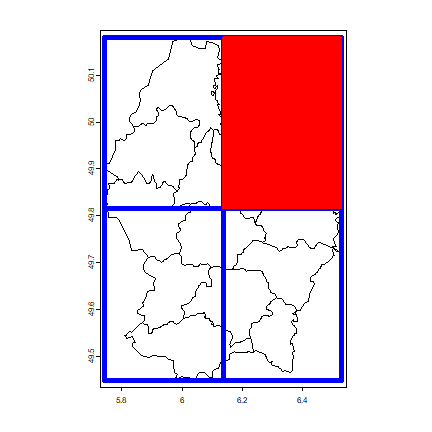
To append SpatVector objects of the same (vector) type you can use
rbind
b <- rbind(p, z)
head(b)
## ID_1 NAME_1 ID_2 NAME_2 AREA POP Zone
## 1 1 Diekirch 1 Clervaux 312 18081 NA
## 2 1 Diekirch 2 Diekirch 218 32543 NA
## 3 1 Diekirch 3 Redange 259 18664 NA
## 4 1 Diekirch 4 Vianden 76 5163 NA
## 5 1 Diekirch 5 Wiltz 263 16735 NA
## 6 2 Grevenmacher 6 Echternach 188 18899 NA
tail(b)
## ID_1 NAME_1 ID_2 NAME_2 AREA POP Zone
## 11 3 Luxembourg 10 Luxembourg 237 182607 NA
## 12 3 Luxembourg 11 Mersch 233 32112 NA
## 13 NaN <NA> NaN <NA> NaN NaN 1
## 14 NaN <NA> NaN <NA> NaN NaN 2
## 15 NaN <NA> NaN <NA> NaN NaN 3
## 16 NaN <NA> NaN <NA> NaN NaN 4
Note how rbind allows you to append SpatVector objects with
different attribute names, unlike the standard rbind for
data.frames.
Aggregate
It is common to aggregate (“dissolve”) polygons that have the same value for an attribute of interest. In this case, if we do not care about the second level subdivisions of Luxembourg, we could aggregate by the first level subdivisions.
pa <- aggregate(p, by='NAME_1')
za <- aggregate(z)
plot(za, col='light gray', border='light gray', lwd=5)
plot(pa, add=TRUE, col=rainbow(3), lwd=3, border='white')
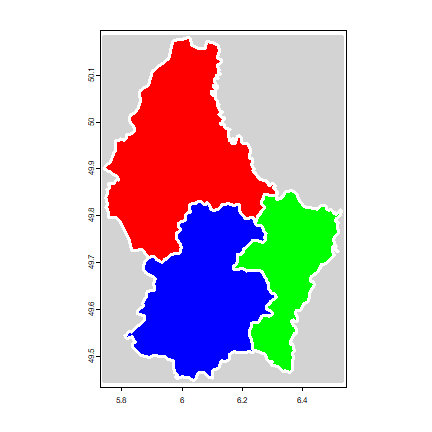
It is also possible to aggregate polygons without dissolving the borders.
zag <- aggregate(z, dissolve=FALSE)
zag
## class : SpatVector
## geometry : polygons
## dimensions : 1, 0 (geometries, attributes)
## extent : 5.74414, 6.528252, 49.44781, 50.18162 (xmin, xmax, ymin, ymax)
## coord. ref. : lon/lat WGS 84 (EPSG:4326)
plot(zag, col="light gray")
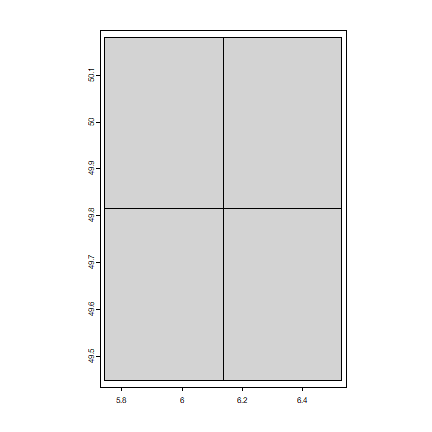
This is a structure that is similar to what you may get for an
archipelago: multiple polygons represented as one entity (one row). Use
disagg to split these up into their parts.
zd <- disagg(zag)
zd
## class : SpatVector
## geometry : polygons
## dimensions : 4, 0 (geometries, attributes)
## extent : 5.74414, 6.528252, 49.44781, 50.18162 (xmin, xmax, ymin, ymax)
## coord. ref. : lon/lat WGS 84 (EPSG:4326)
Overlay
There are many different ways to “overlay” vector data. Here are some examples:
Erase
Erase a part of a SpatVector
e <- erase(p, z2)
plot(e)
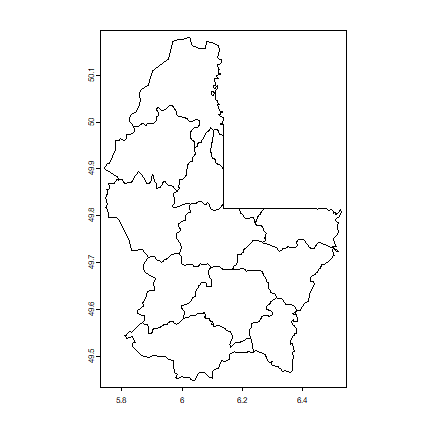
Intersect
Intersect SpatVectors
i <- intersect(p, z2)
plot(i)
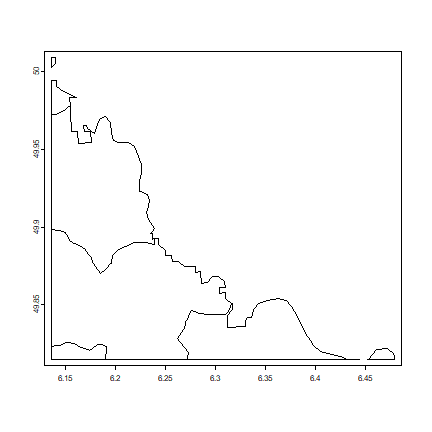
You can also intersect or crop with a SpatExtent (rectangle).
The difference between intersect and crop is that with crop
the geometry of the second argument is not added to the output.
e <- ext(6, 6.4, 49.7, 50)
pe <- crop(p, e)
plot(p)
plot(e, add=TRUE, lwd=3, col="red")
plot(pe, col='light blue', add=TRUE)
plot(e, add=TRUE, lwd=3, border="blue")
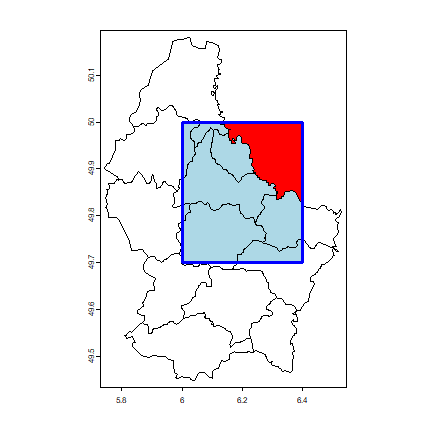
Union
Get the union of two SpatVectors.
u <- union(p, z)
u
## class : SpatVector
## geometry : polygons
## dimensions : 28, 7 (geometries, attributes)
## extent : 5.74414, 6.528252, 49.44781, 50.18162 (xmin, xmax, ymin, ymax)
## coord. ref. : lon/lat WGS 84 (EPSG:4326)
## names : Zone ID_1 NAME_1 ID_2 NAME_2 AREA POP
## type : <int> <num> <chr> <num> <chr> <num> <num>
## values : 1 NaN NA NaN NA NaN NaN
## 2 NaN NA NaN NA NaN NaN
## 3 NaN NA NaN NA NaN NaN
Note that there are many more polygons now. One for each unique combination of polygons (and attributes in this case).
set.seed(5)
plot(u, col=sample(rainbow(length(u))))
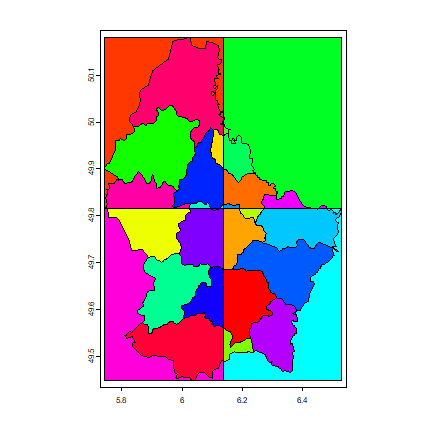
Cover
cover is a combination of intersect and union. intersect
returns new (intersected) geometries with the attributes of both input
datasets. union appends the geometries and attributes of the input.
cover returns the intersection and appends the other geometries and
attributes of both datasets.
cov <- cover(p, z[c(1,4),])
cov
## class : SpatVector
## geometry : polygons
## dimensions : 11, 7 (geometries, attributes)
## extent : 5.74414, 6.528252, 49.44781, 50.18162 (xmin, xmax, ymin, ymax)
## coord. ref. : lon/lat WGS 84 (EPSG:4326)
## names : ID_1 NAME_1 ID_2 NAME_2 AREA POP Zone
## type : <num> <chr> <num> <chr> <num> <num> <int>
## values : 1 Diekirch 1 Clervaux 312 1.808e+04 NA
## 1 Diekirch 2 Diekirch 218 3.254e+04 NA
## 1 Diekirch 3 Redange 259 1.866e+04 NA
plot(cov)
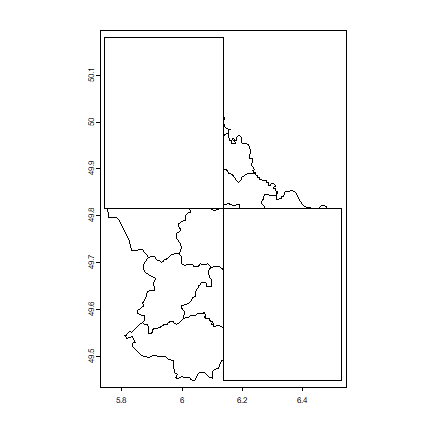
Difference
The symmetrical difference of two SpatVectors
dif <- symdif(z,p)
plot(dif, col=rainbow(length(dif)))
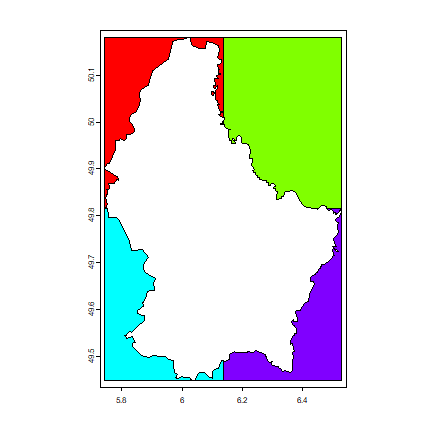
dif
## class : SpatVector
## geometry : polygons
## dimensions : 4, 1 (geometries, attributes)
## extent : 5.74414, 6.528252, 49.44781, 50.18162 (xmin, xmax, ymin, ymax)
## coord. ref. : lon/lat WGS 84 (EPSG:4326)
## names : Zone
## type : <int>
## values : 1
## 2
## 3
Spatial queries
We can query polygons with points (“point-in-polygon query”).
pts <- matrix(c(6, 6.1, 5.9, 5.7, 6.4, 50, 49.9, 49.8, 49.7, 49.5), ncol=2)
spts <- vect(pts, crs=crs(p))
plot(z, col='light blue', lwd=2)
points(spts, col='light gray', pch=20, cex=6)
text(spts, 1:nrow(pts), col='red', font=2, cex=1.5)
lines(p, col='blue', lwd=2)
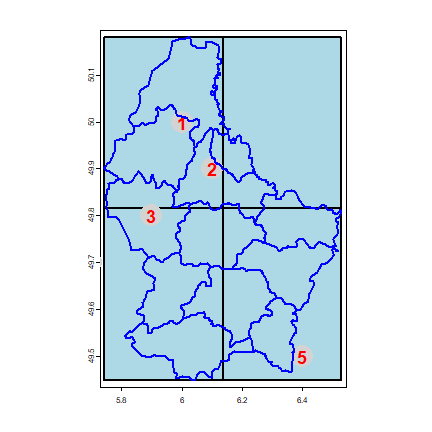
extract is used for queries between SpatVector and SpatRaster
objects, and also for queries between SpatVectors.
extract(spts, p)
## id.y id.x
## [1,] 1 NaN
## [2,] 2 NaN
## [3,] 3 NaN
## [4,] 4 NaN
## [5,] 5 NaN
## [6,] 6 NaN
## [7,] 7 NaN
## [8,] 8 NaN
## [9,] 9 NaN
## [10,] 10 NaN
## [11,] 11 NaN
## [12,] 12 NaN
extract(spts, z)
## id.y id.x
## [1,] 1 NaN
## [2,] 2 NaN
## [3,] 3 NaN
## [4,] 4 NaN