Quality control
Not all pixels in a MODIS image are not suitable for analysis of land areas. For example, pixel quality can be negatively affected by clouds or other atmospheric conditions. For that reason, each image needs to be pre-processed to remove the values that cannot be used.
Each MODIS file contains quality assurance (QA) information that can be used to identify the pixels to remove. The QA information is stored in a somewhat complicated bit-encoding format. This allows for very efficient storage, but it makes it much harder to use.
A single bit can represent two values — 0 (no) or 1 (yes); a combination of two bits can represent 22 = 4 values (00, 01, 10, and 11), and with three bits you can store 23 = 8 values. This video by USGS explains the QA encoding.
The table below shows State QA description (16-bit) for 500 m, 1 km and lower resolution MODIS surface reflectance products. For product specific QA attribute, follow the MODIS Surface Reflectance User’s Guide.
b it |
variable |
va lue |
description |
|---|---|---|---|
1 -2 |
cloud state |
00 |
clear |
01 |
cloudy |
||
10 |
mixed |
||
11 |
not set, assumed clear |
||
3 |
cloud shadow |
1 |
yes |
0 |
no |
||
4 -6 |
land/water flag |
000 |
shallow ocean |
001 |
land |
||
010 |
ocean coastlines and lake shorelines |
||
011 |
shallow inland water |
||
100 |
ephemeral water |
||
101 |
deep inland water |
||
110 |
continental/moderate ocean |
||
111 |
deep ocean |
||
7 -8 |
aerosol quantity |
00 |
climatology |
01 |
low |
||
10 |
average |
||
11 |
high |
||
9- 10 |
cirrus detected |
00 |
none |
01 |
small |
||
10 |
average |
||
11 |
high |
||
11 |
cloud flag |
1 |
cloud |
0 |
no cloud |
||
12 |
fire flag |
1 |
fire |
0 |
no fire |
||
13 |
snow/ice flag |
1 |
yes |
0 |
no |
||
14 |
is adjacent to cloud |
1 |
yes |
0 |
no |
||
15 |
Salt pan |
1 |
yes |
0 |
no |
||
16 |
Snow mask |
1 |
yes |
0 |
no |
Note that in R, the first bit will be referred as “1”, whereas in many other languages (e.g. Python) it will follow the values as shown in table.
To interpret the pixel level QA values, we need to convert them from
decimal to binary format. The luna package offers a function for
this conversion and create a mask from the QA band. The user need to
specify a matrix (“qabits”) with the start and end of the quality
assessment (QA) bits considered, and specify a list (“reject”) with the
values to be rejected (in the image) matching the rows in qabits.
Following the table above, we will define the “reject” values to exclude
pixels affected by cloud and cloud shadow.
from <- c(1,3,11,14)
to <- c(2,3,11,14)
reject <- c("01,10", "1", "1", "1")
qa_bits <- cbind(from, to, reject)
qa_bits
## from to reject
## [1,] "1" "2" "01,10"
## [2,] "3" "3" "1"
## [3,] "11" "11" "1"
## [4,] "14" "14" "1"
Pixels with bits 1 and 2 with values “01” or “10” will be rejected. All other combinations (“00” and “11” in this case) are not rejected.
We use the downloaded MODIS file that, in a previouse step, we saved in
the datadir directory.
library(terra)
datadir <- file.path(dirname(tempdir()), "_modis")
mf <- file.path(datadir, "MOD09A1.A2009361.h21v08.061.2021149144347.hdf")
r <- rast(mf)
Generate the quality mask. We will use band 12 sur_refl_state_500m
that has the quality data.
qc <- r[[12]]
plot(qc, main = "Quality")
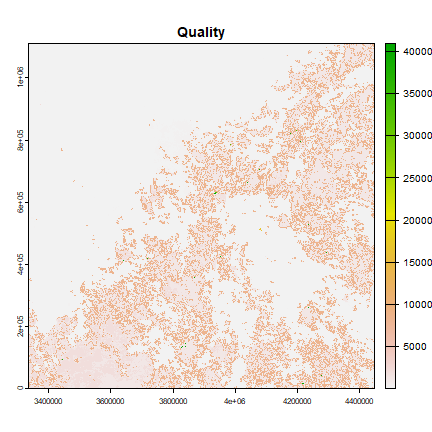
The luna package has a modis_mask method to create a mask from the
quality band and the parameters defined above.
library(luna)
quality_mask <- modis_mask(qc, 16, qa_bits)
plot(quality_mask, main="Quality mask")
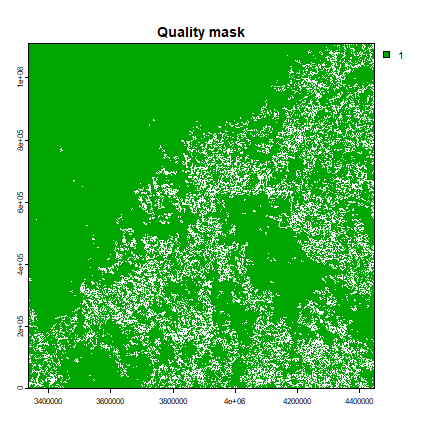
The plot shows the pixels we want to retain. Now that we have the quality mask, we can apply it to all the bands. It is always useful to visually check the result of the masking as many times pixels could be wrongly flagged as “poor” quality. Residual noises can be filtered in subsequent gap-filling and smoothing operations.
rmask <- mask(r, quality_mask)
And we can plot the results, here as a “false color composite” (NIR:Red:Green)
plotRGB(rmask, r = 2, g = 1, b = 4, main='False color composite', stretch="lin")
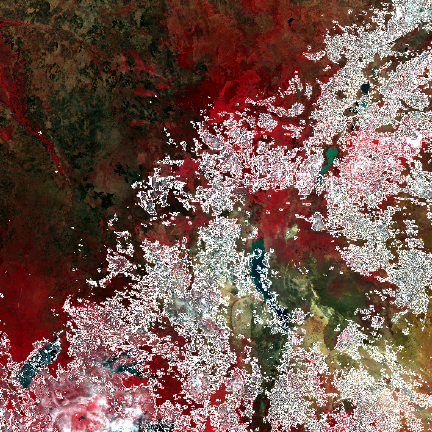
Finally we save the result after cloud masking.