Creating Raster* objects¶
A RasterLayer can easily be created from scratch using the function
raster. The default settings will create a global raster data
structure with a longitude/latitude coordinate reference system and 1 by
1 degree cells. You can change these settings by providing additional
arguments such as xmin, nrow, ncol, and/or crs, to the
function. You can also change these parameters after creating the
object. If you set the projection, this is only to properly define it,
not to change it. To transform a RasterLayer to another coordinate
reference system (projection) you can use the function **
projectRaster**.
Here is an example of creating and changing a RasterLayer object ‘r’
from scratch.
library(raster)
# RasterLayer with the default parameters
x <- raster()
x
## class : RasterLayer
## dimensions : 180, 360, 64800 (nrow, ncol, ncell)
## resolution : 1, 1 (x, y)
## extent : -180, 180, -90, 90 (xmin, xmax, ymin, ymax)
## crs : +proj=longlat +datum=WGS84 +no_defs
# With other parameters
x <- raster(ncol=36, nrow=18, xmn=-1000, xmx=1000, ymn=-100, ymx=900)
# that can be changed
res(x)
## [1] 55.55556 55.55556
# change resolution
res(x) <- 100
res(x)
## [1] 100 100
ncol(x)
## [1] 20
# change the numer of columns (affects resolution)
ncol(x) <- 18
ncol(x)
## [1] 18
res(x)
## [1] 111.1111 100.0000
# set the coordinate reference system (CRS) (define the projection)
projection(x) <- "+proj=utm +zone=48 +datum=WGS84"
x
## class : RasterLayer
## dimensions : 10, 18, 180 (nrow, ncol, ncell)
## resolution : 111.1111, 100 (x, y)
## extent : -1000, 1000, -100, 900 (xmin, xmax, ymin, ymax)
## crs : +proj=utm +zone=48 +datum=WGS84 +units=m +no_defs
The object x created in the example above only consist of a
“skeleton”, that is, we have defined the number of rows and columns, and
where the raster is located in geographic space, but there are no
cell-values associated with it. Setting and accessing values is
illustrated below.
r <- raster(ncol=10, nrow=10)
ncell(r)
## [1] 100
hasValues(r)
## [1] FALSE
# use the 'values' function
# e.g.,
values(r) <- 1:ncell(r)
# or
set.seed(0)
values(r) <- runif(ncell(r))
hasValues(r)
## [1] TRUE
inMemory(r)
## [1] TRUE
values(r)[1:10]
## [1] 0.8966972 0.2655087 0.3721239 0.5728534 0.9082078 0.2016819 0.8983897
## [8] 0.9446753 0.6607978 0.6291140
plot(r, main='Raster with 100 cells')
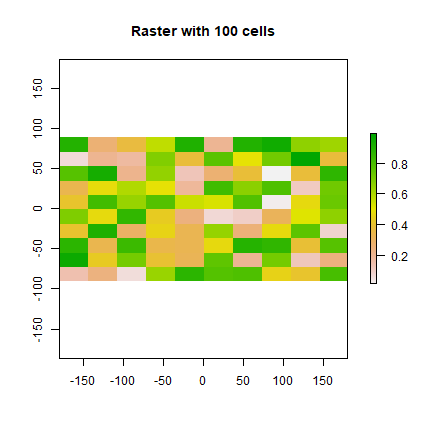
In some cases, for example when you change the number of columns or
rows, you will lose the values associated with the RasterLayer if
there were any (or the link to a file if there was one). The same
applies, in most cases, if you change the resolution directly (as this
can affect the number of rows or columns). Values are not lost when
changing the extent as this change adjusts the resolution, but does not
change the number of rows or columns.
hasValues(r)
## [1] TRUE
res(r)
## [1] 36 18
dim(r)
## [1] 10 10 1
xmax(r)
## [1] 180
# change the maximum x coordinate of the extent (bounding box) of the RasterLayer
xmax(r) <- 0
hasValues(r)
## [1] TRUE
res(r)
## [1] 18 18
dim(r)
## [1] 10 10 1
ncol(r) <- 6
hasValues(r)
## [1] FALSE
res(r)
## [1] 30 18
dim(r)
## [1] 10 6 1
xmax(r)
## [1] 0
The function raster also allows you to create a RasterLayer from
another object, including another RasterLayer, RasterStack and
RasterBrick , as well as from a SpatialPixels* and
SpatialGrid* object (defined in the sp package), an Extent
object, a matrix, an ‘im’ object (SpatStat), and ‘asc’ and ‘kasc’
objects (adehabitat).
It is more common, however, to create a RasterLayer object from a
file. The raster package can use raster files in several formats,
including some ‘natively’ supported formats and other formats via the
rgdal package. Supported formats for reading include GeoTIFF, ESRI,
ENVI, and ERDAS. Most formats supported for reading can also be written
to. Here is an example using the ‘Meuse’ dataset (taken from the sp
package), using a file in the native ‘raster-file’ format:
# get the name of an example file installed with the package
# do not use this construction of your own files
filename <- system.file("external/test.grd", package="raster")
filename
## [1] "C:/soft/R/R-devel/library/raster/external/test.grd"
r <- raster(filename)
filename(r)
## [1] "C:\\soft\\R\\R-devel\\library\\raster\\external\\test.grd"
hasValues(r)
## [1] TRUE
inMemory(r)
## [1] FALSE
plot(r, main='RasterLayer from file')
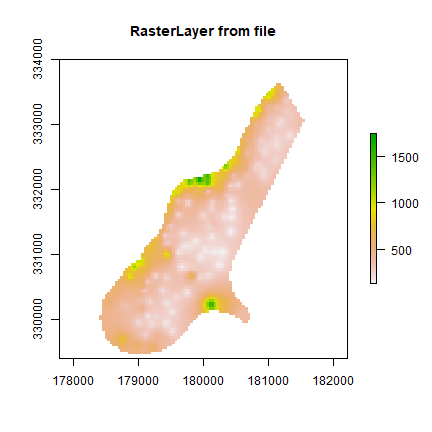
Multi-layer objects can be created in memory (from RasterLayer
objects) or from files.
# create three identical RasterLayer objects
r1 <- r2 <- r3 <- raster(nrow=10, ncol=10)
# Assign random cell values
values(r1) <- runif(ncell(r1))
values(r2) <- runif(ncell(r2))
values(r3) <- runif(ncell(r3))
# combine three RasterLayer objects into a RasterStack
s <- stack(r1, r2, r3)
s
## class : RasterStack
## dimensions : 10, 10, 100, 3 (nrow, ncol, ncell, nlayers)
## resolution : 36, 18 (x, y)
## extent : -180, 180, -90, 90 (xmin, xmax, ymin, ymax)
## crs : +proj=longlat +datum=WGS84 +no_defs
## names : layer.1, layer.2, layer.3
## min values : 0.01307758, 0.02778712, 0.06380247
## max values : 0.9926841, 0.9815635, 0.9960774
nlayers(s)
## [1] 3
# combine three RasterLayer objects into a RasterBrick
b1 <- brick(r1, r2, r3)
# equivalent to:
b2 <- brick(s)
# create a RasterBrick from file
filename <- system.file("external/rlogo.grd", package="raster")
filename
## [1] "C:/soft/R/R-devel/library/raster/external/rlogo.grd"
b <- brick(filename)
b
## class : RasterBrick
## dimensions : 77, 101, 7777, 3 (nrow, ncol, ncell, nlayers)
## resolution : 1, 1 (x, y)
## extent : 0, 101, 0, 77 (xmin, xmax, ymin, ymax)
## crs : +proj=merc +lon_0=0 +k=1 +x_0=0 +y_0=0 +datum=WGS84 +units=m +no_defs
## source : rlogo.grd
## names : red, green, blue
## min values : 0, 0, 0
## max values : 255, 255, 255
nlayers(b)
## [1] 3
# extract a single RasterLayer
r <- raster(b, layer=2)
# equivalent to creating it from disk
r <- raster(filename, band=2)